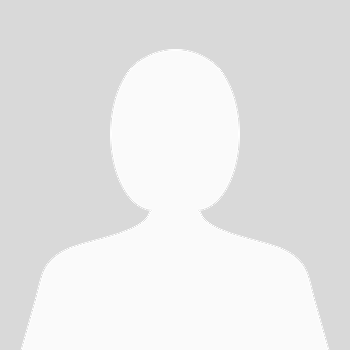8-Aug-23 00:56
We noticed that many of you were posting photos to your blog or in chat by sending yourselves an attachment and then linking to that.
This problematic because these images were circumventing our moderation process.
Today, we launch the "Personal Album" feature, which is a way for you to upload content to the site, that you might not want displayed in the main gallery, yet still be able to display it in chat, blogs, status or this forum, simply by pasting the link to the image / video.
To use your personal album, simply go to photo manager (link), click the "personal album" tab and then click "upload to album"
Once there, the content will be reviewed, only for legality, (no judgement will me made on the content so long as it is legal) and once approved you will be able to see it as "currently live" status in the Photo manager Personal Album page. When it is live, simply tap the "share" button to get the live link to the content which you can then paste in status, chat, forum or blog sections.
Please note, as part of this change, attachments in PMs are now strictly that, they will only be viewable by the recipient of the PM (so long as that user is premium). Attachments will not be able to be viewed by anyone else with the link to the attachment.
The Personal Album feature is available to all members, regardless of premium status.
This problematic because these images were circumventing our moderation process.
Today, we launch the "Personal Album" feature, which is a way for you to upload content to the site, that you might not want displayed in the main gallery, yet still be able to display it in chat, blogs, status or this forum, simply by pasting the link to the image / video.
To use your personal album, simply go to photo manager (link), click the "personal album" tab and then click "upload to album"
Once there, the content will be reviewed, only for legality, (no judgement will me made on the content so long as it is legal) and once approved you will be able to see it as "currently live" status in the Photo manager Personal Album page. When it is live, simply tap the "share" button to get the live link to the content which you can then paste in status, chat, forum or blog sections.
Please note, as part of this change, attachments in PMs are now strictly that, they will only be viewable by the recipient of the PM (so long as that user is premium). Attachments will not be able to be viewed by anyone else with the link to the attachment.
The Personal Album feature is available to all members, regardless of premium status.
If this thread breaks our
rules please