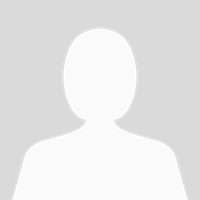Computer fixers
4-Aug-14 15:59
Do any of these programmes that are constantly popping up on the computer actually work? They say they will make it run faster. clear all unwanted rubbish off & resolve any other problems you may have.
If this thread breaks our
rules please